Posts
Google recently made changes to the Google Posts feature (Posts with Google), pushing them down to the bottom of knowledge panels on desktop and detaching them altogether on mobile searches.
This could be due to Google pushing its paid content (to better compete with Amazon Advertising), or it could simply be an experiment, as Google often tweaks its SERP features. Regardless of the recent changes to Google Posts, SEO experts advise continuing to use the GMB posts feature. Here are three reasons why:
- Research shows that searchers regularly click on Google Posts, with many searchers viewing more than one post per session.
- Google Posts are an important component of a GMB listing. As discussed above, GMB listings are now the largest local ranking factor for businesses.
- The feature is essential for businesses dependent on high-value purchases as part of the customer nurturing (sales funnel) sequence.
Regularly posting fresh content strategically aimed at your target audience that encourages interaction (searchers clicking on your posts) can help to increase visibility and findability in SERPs.
The click-through rate is one of the most important signals here, because it’s a direct indication of the business’s relevance for a particular search query (keyword).
Info
A GMB listing complements, not replaces, a business website, which means providing as much information as possible gives the business a more complete online presence and identity.
Research shows that businesses with complete business information perform better in SERPs. The more detailed and specific the information provided for a GMB listing, the better the results for the business’s online visibility and findability in search results.
- Name — The name of the business. Due to the importance of NAP (Name, Address, Phone), the business name must appear consistently in the GMB listing and across the web.
- Business category — The business category appears prominently on the GMB listing and is combined with the location, e.g. ‘Internet market service in Spring Hill, Queensland’. The categories are predetermined (you can’t create a custom category for a business), so select the category that best describes the business.
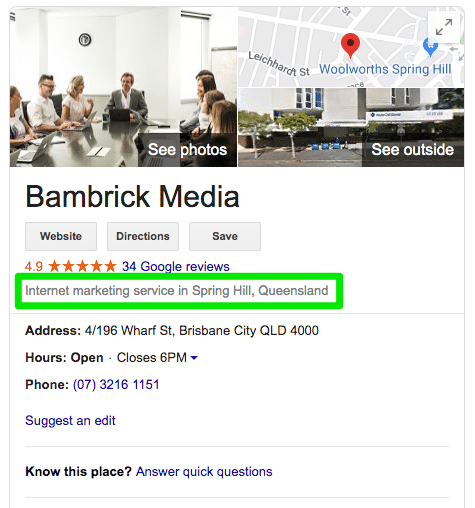
- Address — The address must be accurate and appear consistently across the web. It isn’t necessary to list a business address, however, if the aim is to encourage searchers to visit a bricks-and-mortar location, like a retail store or restaurant, it’s ideal to add the address to the listing. Another benefit to including an accurate address is building trust — searchers feel more confident about businesses with listed addresses, especially if accompanied by photos (both interior and exterior).
- Hours — Providing up-to-date operating hours helps searchers contact or visit the business. It also helps to avoid negative reviews if searchers find the business is closed.
- Add special hours — Keeping customers (both current and potential) in the loop about any changes to a business’s operating hours is best practice. Add special hours in advance to keep contact information complete, correct and up to date.
- Phone — GMB phone numbers are clickable, enabling searchers to contact businesses directly through their GMB listing. As per NAP best practice, the main business number should appear consistently across the web.
- Add profile short name — A new feature, the GMB profile short name enables businesses to create a short custom business name that can be shared as a URL — g.page/customname. The custom name should be associated with the business name and can also include a geo modifier, like a city, suburb or town. This custom name can also be used to generate more customer reviews using the “Get more reviews” card.
- Website — The homepage URL of the business.
- Appointment URL — An appointment URL can also be provided to make it easier for potential customers to make an appointment, reservation or booking. Only URLs with live websites should be listed.
- Services — Clearly list the services the business offers and add a short description outlining these services. This feature enables businesses to list the services they offer by category with prices.
- Add attributes — There are two attribute types on GMB listings — factual attributes which are directly editable by the business and subjective attributes which rely on the opinions of Google users. The attributes available depend on the business category. Some attributes can be highlighted on mobile searches.
- Add business description — The description feature is an excellent opportunity to highlight what makes your business unique (and different from the competition). The business description offers 750 characters maximum, however, it’s best practice to keep the description succinct and to the point. No links are displayed in the description.
- Add opening date — Opening dates on GMB listings can help to provide searchers with confidence that they’re looking at an established and experienced business. This feature now supports future opening dates, enabling businesses to announce their opening and interact with potential customers before they open their doors for business. The business won’t be found directly on Google Maps until the opening date.
- Add photos and videos — According to Google, businesses with photos on their GMB listings receive 35% more click-throughs to websites and 42% more requests for directions. What’s more, Google rewards businesses that frequently update their GMB listings, so posting high-quality, engaging photos on a regular basis can help the listing in SERPs. It’s also best practice to optimise images with keywords and geotags before uploading and make use of all photos sections, including the interior and exterior sections. Google likes to see complete photo sections, so it’s also advantageous to encourage your customers to upload photos so that you have both ‘By owner’ and ‘By customer’ photos on your GMB listing, as well as a cover and a logo. The logo is used to show your identity when you post a photo or reply to a review, while the cover is the image shown on your listing in Search and Maps. Videos (maximum 30 seconds long and 100MB) can also be added, which is a great way to build a recognisable brand in SERPs. Bear in mind that Google may remove videos if the content doesn’t relate to the business location.
- Store code — A store code is a unique ID for each listing in an account and can be seen by anyone who manages that location on Google. While this feature isn’t relevant for single location businesses, it won’t hurt to add a store code to complete the listing.
- Labels — As with store codes, labels are used to assist with the organisation of multiple locations.
- Google Ads location extensions phone — This number is used in location extension ads run with Google Ads. Leave blank unless running Google Ads.
Insights
Google My Business Insights is customer engagement data derived from a GMB listing and is defined by Google as the focus “on how customers find your listing on Search and Maps, and what they do after they find it.” This feature includes a wealth of data, including:
- Number of listing views
- How and where customers find the listing (direct search or discovery search)
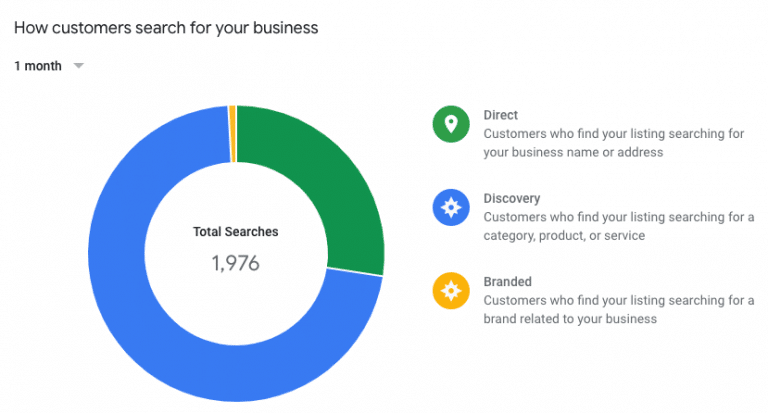
- Customer actions on the GMB listing (visits to website, direction requests, phone calls, messages).
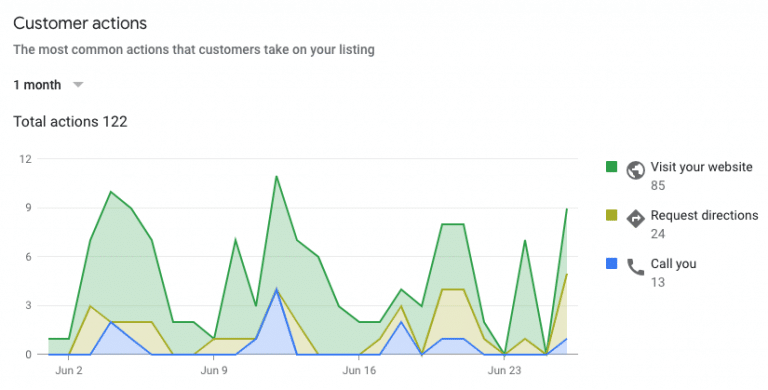
- Other interactions with the GMB listing (photo views, etc.)
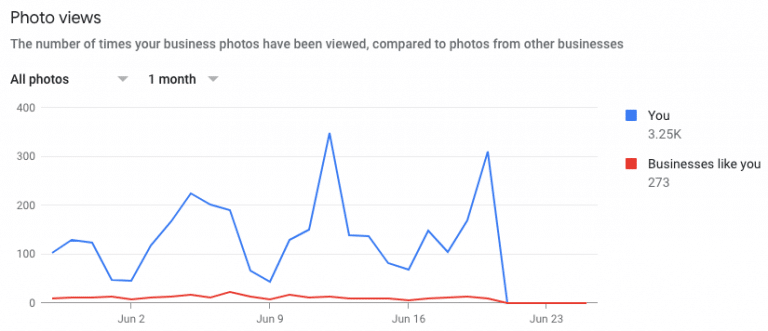
The popular times feature is collected by Google tracking location data on users’ phones. This information can be used to, for example, schedule posts around the most popular times.
Search queries is another feature in Insights that provides extremely helpful information. This feature displays the most popular queries for the GMB listing by unique users and can be used to create more targeted Google Posts and Ads, as well as for SEO campaigns.
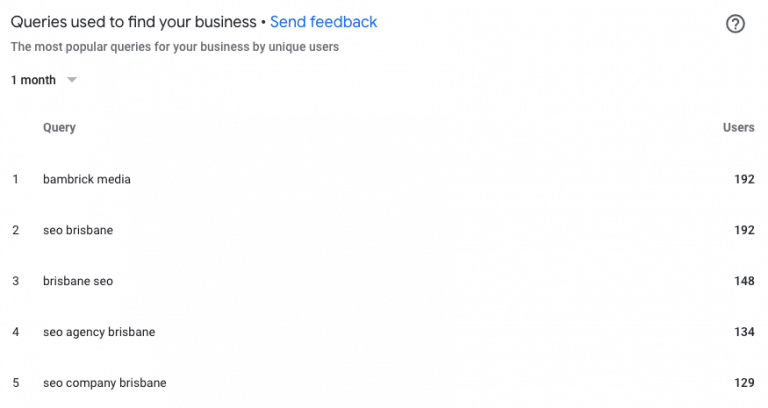
Reviews
GMB listing reviews are one of the most important features. Research by BrightLocal shows that 85% of consumers trust online reviews as much as word-of-mouth recommendations and that 57% only use businesses with (an average of) 4+ stars. This means interacting with customers by responding to reviews, especially negative reviews, has a major impact on SERP success.
An interesting takeaway from this research is that millennials are much more likely to write online reviews than older searchers — 80% compared with 41% — and they also trust online reviews more. Best practice for GMB reviews includes:
- Respond to all reviews, both positive and negative, as soon as possible
- Respond using the customer’s name and thank them for their feedback
- When responding to negative reviews, empathise and offer a solution
- Always customise responses and look for ways to add additional value
Messaging
Instant messaging is only available in the Google My Business app. This feature is a great way to interact with customers and answer their questions. Once Messages has been turned on, the business will receive notifications for incoming messages.
There’s an option for customising the automated welcome message customers see when messaging the business. Conversations can be blocked or deleted. Follow the GMB messaging guidelines to ensure best practice.
Website
Not to be confused with the website section on Info, the website feature enables businesses to create a simple website to accompany their GMB listing. For businesses with an existing site, this feature is likely to be superfluous.
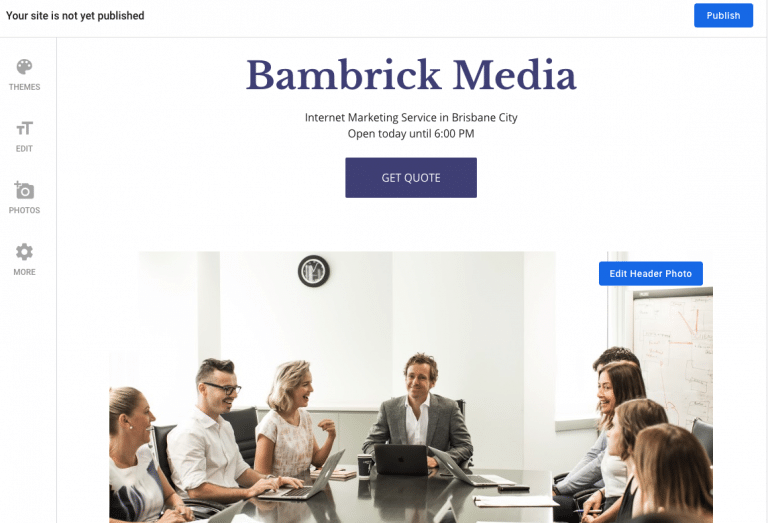
Users
This section manages user permissions for the GMB account. There are 3 user types (owners, managers and site managers) and each listing can have multiple users for each type, however, there can only be one primary owner per account. The primary owner can’t remove themselves from the account until primary ownership is transferred to another user.
Need a hand optimising your GMB listing to get more SERP exposure, outrank your competitors and feel the love from Google? Brisbane’s leading SEO agency, Bambrick Media is here to help. Contact us here.